Ashampoo Burning Studio 2016 is the universal solution for everything burning-related. Burn data, music or movies safely, create backups or rip and burn music CDs. The integrated cover editor allows you to create individual covers, retrieve CD titles and work with multiple themes. Copying discs is not a problem anymore even with on-the-fly modifications. Creating or viewing disc images is easy and even archiving large data sets spanning multiple discs is possible thanks to disc spanning. The new Burning Studio 2016 does not only support new file formats but neatly integrates with Windows 10 with support for jump lists and notifications. The included support for M-DISC technology is ideal to create permanent and durable data archives and the ability to also backup external devices such as cellphones, flash drives or tablets make this a true all-rounder.
Offer Expire in :
--:--:--:--
Click here to get license key :
Click Here
Instructions:
- Go to the above link before the time expire.
- Click on big yellow button "Download Wonderfox DVD video converter".
- Enter your email address. and un-check for newsletters if you don't want any mail from the site.
- Copy the key and download the setup from the official website or form the link provided there.
- That's it, enjoy the free software.
- Spread the words by sharing this post.
Features
Burn files and folders
- M-Disc support
- Disc spanning to automatically split huge amounts of data across several discs
- Create CD/DVD/Blu-ray discs with autostart capability
- Create data discs with autoplay menus
- Create CD, DVD and Blu-ray data discs
- Update existing discs and add/remove files and folders
- Erase rewritable CD/DVD/Blu-ray discs such as BD-RE and CD-RW discs
Burn movies
- Create video DVD from prepared folder
- Create video Blu-ray from prepared folder
- Create Video CD (VCD)
- Create Super Video CD (VCD)
Internal program features and functions
- Cover Studio: design and print booklets, cases and labels
- New customizable file browser for improved navigation
Burn music
- Supported file format:APE
- Supported file format: OPUS
- Added support for CUE+MP3, CUE+Flac and CUE+Wav
- Rip to FLAC and OGG
- Adjust volume and normalize MP3 and WMA files
- Create audio CDs
- Create and burn audio CDs from playlists
- Support for 96kHz sampling
- Include meta data in audio conversion
- Export track lists
- Create MP3 and WMA CD/DVD/Blu-ray discs
- Extract audio from audio discs
Backup files and folders
- Backups from mobile devices such as smartphones and tablets (e.g. iPod, iPhone, iPad and Android devices) at the click of a button
- Create file and folder backups
- Compress and encrypt backups
Disc images
- Browse disc images
- Create disc images from CD/DVD/Blu-ray discs
- Create disc images from projects
Advanced functions
- Jump list support for swift access to essential features
- Define file system (ISO/Joliet/UDF)
- Create bootable disc
- Set emulated boot environment
- Create modified copies of CD/DVD/Blu-ray discs
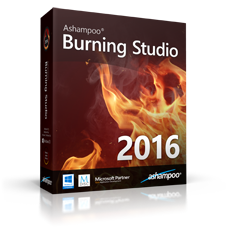


Comments
Post a Comment