We all like fast and secure computers, but only constant system maintenance and time-consuming optimizations will keep them that way. Those of us who like to invest time and effort to keep up with the latest developments may very well handle those tasks using default Windows tools alone. As system experts, they love to accelerate their machines, protect their privacy, clean and backup system files, fix common Windows errors any perform many other tasks. This not only sounds like a lot of work, it is!
THE OFFER EXPIRE VERY SOON SO GET YOUR COPY NOW!
Our WinOptimizer will do the work for you, easy, fast and efficiently. It will give you maximum performance and security and save you precious time so you can get real work done instead.
Features at a glance
General:
- Speed up any application launch with Live Tuner as background task
- Improved user handling through restructured start page with better program feedback
- Manage system restore points comfortably with System Restore Manager
- Wizard-driven optimization with Tuning Assistant
- Automate optimization runs with Task Scheduler
- Save and restore all changes with Backup Manager
- Excellent gaming performance at the click of a button with Game Booster
- Manage system policies easily with User Rights Manager
- Enhanced user experience
- Increased performance, more efficient memory usage
File tools:
- Find duplicate files with Duplicate Finder
- Render deleted files unrecoverable with File Wiper
- Find invalid program shortcuts with Link Checker
- Securely delete files with File Wiper
- Permanentely delete files from the recycle bin
- Wipe and overwrite free disk space to securely delete file remnants
- Securely encrypt and decrypt files with File Encrypter and Decrypter
- Split up huge files with File Splitter
- Recover accidentally deleted files with Undeleter
System analysis:
- Manage installed fonts with Font Manager
- Detect hard disk issues on time with HDD Inspector
- Get detailed system information
- View disk space usage and find large files with DiskSpace Explorer
- Benchmark system with System Benchmark
- Compare benchmark results online
System maintenance:
- Defragment Windows Registry
- 1-Click optimization with One-Click-Optimizer
- Clean hard disks with Drive Cleaner
- Remove internet traces with Internet Cleaner
- Defragment hard disks for improved performance
- Optimize Windows Registry with Registry Optimizer
- Pro-active defragmentation as non-disruptive background task
Improve system performance:
- Speed up Windows startups with Startup Tuner
- Disable unnecessary system services for more performance with Service Manager
- Optimize Internet connections with Internet Tuner
- View and manage running processes with Process Manager
- Review and uninstall applications with Uninstall Manager
Customize Windows:
- Speed up application launches with Live Tuner
- Adjust hidden settings with tweaking module
- Save Windows desktop icon arrangement with Icon Saver
- Customize Windows context menu with Context Menu Manager
- Adjust file associations with File Associator
- Improve privacy with AntiSpy
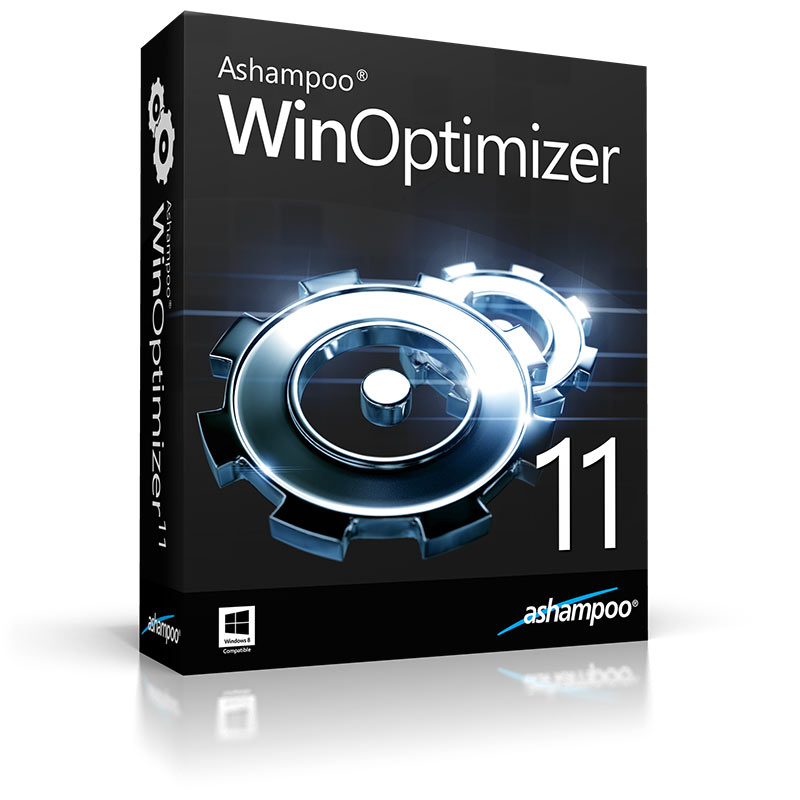


Comments
Post a Comment