Backup4all is an award-winning data backup software for Windows. This backup utility was designed to protect your valuable data from partial or total loss by automating backup tasks, password protecting and compressing it to save storage space. This backup application is feature rich and offers an intuitive interface making all features easily accessible for both beginners and professionals.
MAIN FEATURES
Here are some key features you get by installing it
CLOUD BACKUPS
Back-up your data in the cloud to Google Drive, Microsoft OneDrive, Dropbox, Amazon S3, Microsoft Azure, BOX, Hidrive, Hubic, Google Cloud Storage and over 36 Amazon S3 Compatible cloud destinations (i.e. Backblaze, Cisco, Tiscali, Verizon).
This way you benefit from the most powerful infrastructures for protecting your data online, while using the backup program you're used to.
FREE BACKUP PLUGINS
You can load plugins for backing up or restoring specific programs' settings or other custom data (like game saves, email data, etc.). A plugin is actually an XML file that once imported in Backup4all adds a predefined backup.
There are over 100 free backup plugins that you can load in Backup4all and easily back-up specific apps.
TRUE INCREMENTALS
Backup4all can back-up using an incremental backup type. Incremental backup provides a faster method of backing up data than running full backups.
During an incremental backup, only files changed since the most recent backup are included. Its advantage is that it takes the least time to complete.
SMART BACKUP TYPE
Backup4all employs a unique system that decides automatically what backup type to use in order to save the most file versions (within the same allotted storage space) on your destination and improve the backup speed.
Using the smart backup option you optimize the backup process and reduce decision time as you don't have to compare various backup types to chose what's more suitable.
STANDARD ZIP COMPRESSION
Backup4all creates standard ZIP files. This format is compatible with any zip utility currently available on the market. Unlike other backup programs, for zip files greater than 2 GB, Backup4all uses ZIP64 technology.
This allows unlimited ZIP file size and also lets you encrypt your data using AES encryption (256-bits).
BLOCK-LEVEL BACKUP
Block-level backup speeds up the backup process of large files as it only back-up the modified blocks of data instead of the entire file.
As an example, if you have a backup job for a large Outlook profile, whenever you receive a new email Backup4all knows to back-up only the bits of data that modified rather than the whole PST.
MULTIPLE BACKUP TYPES
Backup4all offers four backup types to choose from: full backup, differential backup, incremental backup and mirror backup.
By default it uses a smart backup option to automatically chose which backup type to execute for optimizing backup speed and keep the most file versions possible without exceeding the allotted storage space.
EMAIL NOTIFICATIONS
You can configure Backup4all to send custom emails after a backup finished, with success, error and warning notifications (via SMTP or Gmail). Additional options allow you to attach the backup log file and send the email to several addresses.
Backup4all also displays notifications in the Messages section when certain actions occur (i.e. when finishing a backup).
BUILT-IN SCHEDULER
You can easily set up a powerful scheduler using predefined (or custom) scheduling configurations to make unattended backups. This way you set the backup and forget about it.
Backups can also be scheduled to run when the computer shuts down. You can also schedule restore operations.
MESSAGES
Backup4all shows messages when certain actions occur (i.e. when finishing a backup). These notifications can be shown in a pop-up window or be silently saved in the Messages panel.
FILE AND FOLDER FILTERS
Powerful file and folder filtering engine with lots of options to filter by attribute, size, date, name and type). You can create filters using a combination of restrictions and you can define separate filters for inclusion and exclusion.
AUTOMATIC UPDATES
Backup4all can now check for updates either manually or automatically at a scheduled date. This allows you to better stay in touch with the latest development of Backup4all.
ENCRYPTION
You can protect your ZIP files by setting a password for each backup job. Besides normal password protection, Backup4all also supports 128-bit, 192-bit and 256-bit AES encryption.
These numbers reflect the encryption key size used to encrypt the data - a higher key strength provides stronger encryption. Currently the 256-bit AES encryption is considered military-grade.
Please check full features list
here.
How to get this offer:
Just click on below link and go to the page, fill out some information and you will get the product.
This offer will EXPIRE on 6/27/2020, So Hurry!
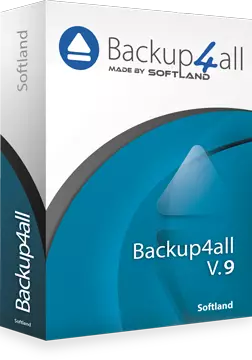


Comments
Post a Comment