MiniTool Power Data Recovery Boot Disk is no less powerful than Windows edition Power Data Recovery in light of function. Aside from CD/DVD Recovery module is not supported, Power Data Recovery Boot Disk is capable of fulfilling all data recovery when operating system or disk crashes. Currently, Power Data Recovery Boot Disk supports four data recovery modules: Undelete Recovery, Damaged Partition Recovery, Lost Partition Recovery and Digital Media Recovery.
GET BEFORE OFFER EXPIRE.
How to create a Power Data Recovery Boot Disk?
We specially offer you a small program named - Bootable Media Builder through which you can easily create Power Data Recovery Boot Disk.
After running Bootable Media Builder, you will see following interface:
If you want to make Power Data Recovery bootable flash drive, choose Build Boot Flash Drive, and select the suitable flash drive from Flash drive list, then click Next Button. A dialog box as such pops up:
Note that the data on flash drive will be destroyed as a result of your flash drive being formatted by Bootable Media Builder. If you make sure that your data in flash drive is useless, click Yes button. Next, Bootable Media Builder will generate related boot files on this flash drive.
This process will take about 3~10 minutes and it depends on your speed of flash drive and USB interface. After it, you will be prompted to unplug this flash drive immediately by Bootable Media Builder. Then all is complete.

If you need to make Bootable CD/DVD disc, you could choose Build Boot CD/DVD Disc in the main interface and select CD/DVD Burner in the device list. Additionally, when you choose ISO Image Recorder, the program will create ISO image file for bootable CD.
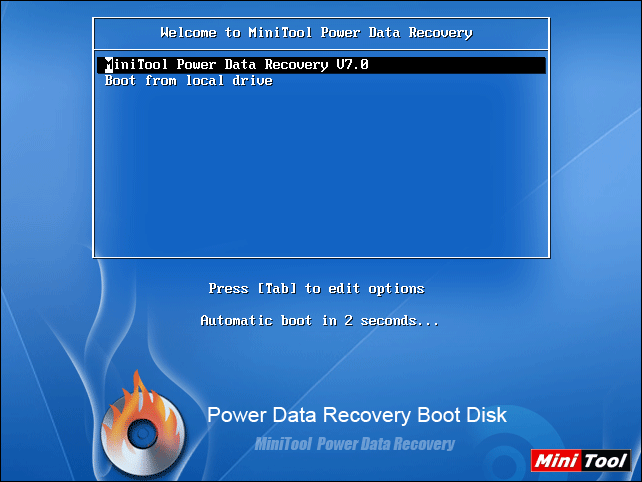

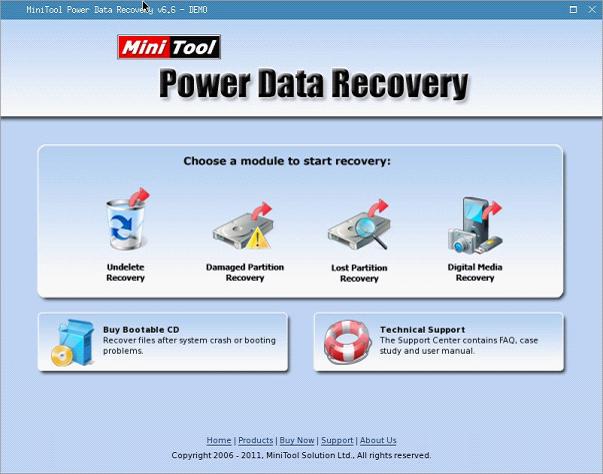
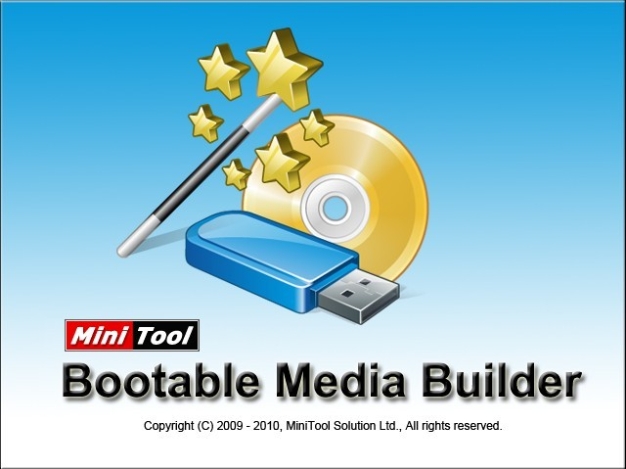
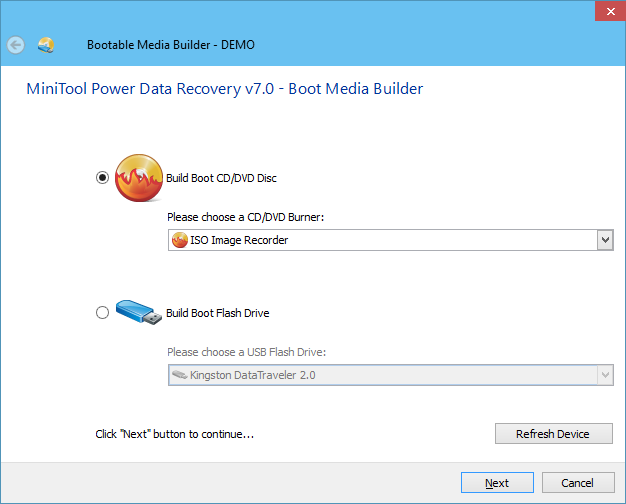


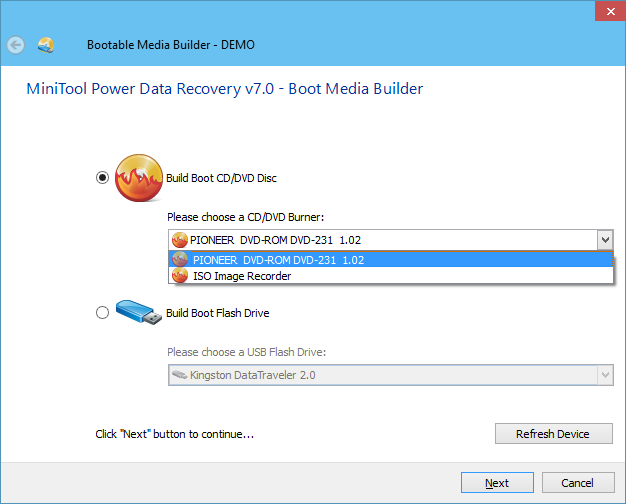


Comments
Post a Comment